If you have completed your registration with Red Sea Money Transfer but haven’t initiated any transaction, then you can send us a request to delete your account with us. Deleting your account will remove your data we have stored with us.
Please follow the below steps to delete your account on a temporary basis.
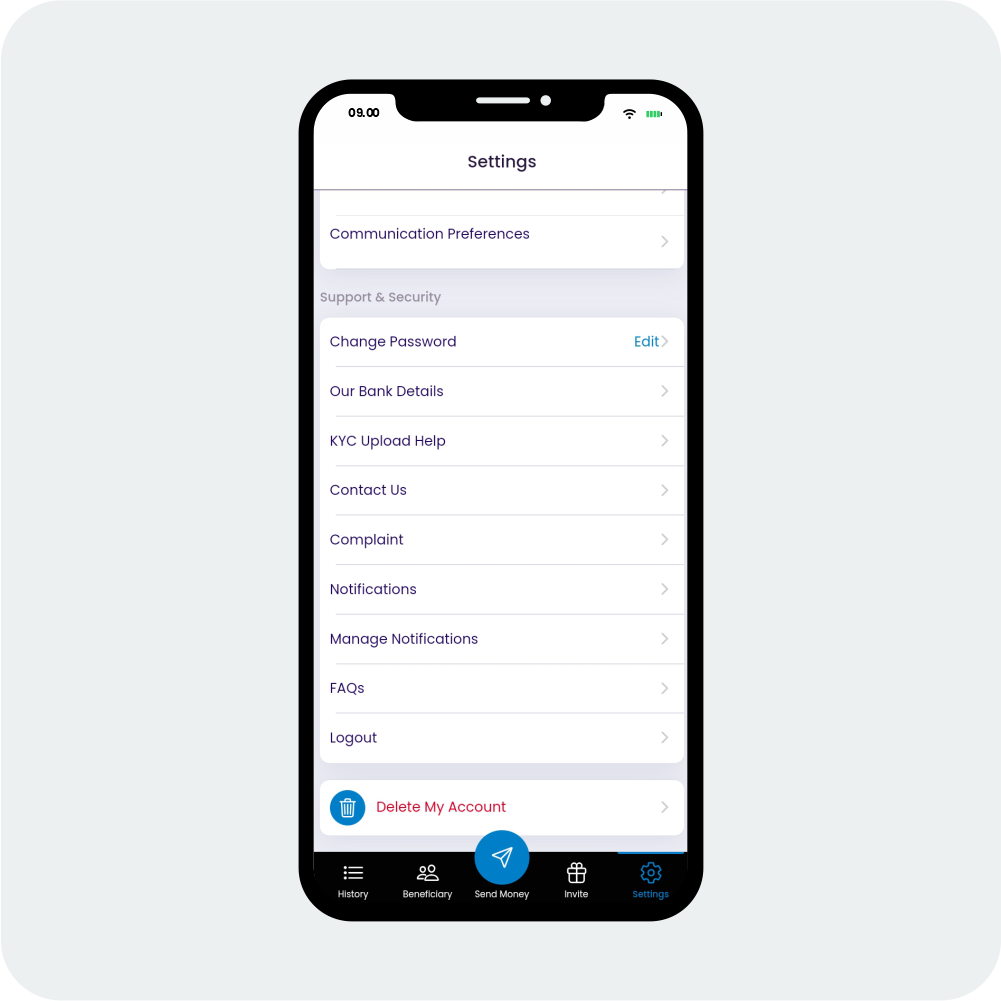
Step 1: Go to the dashboard and open the ‘Settings’ tab. Click on the ‘Delete My Account’ option.
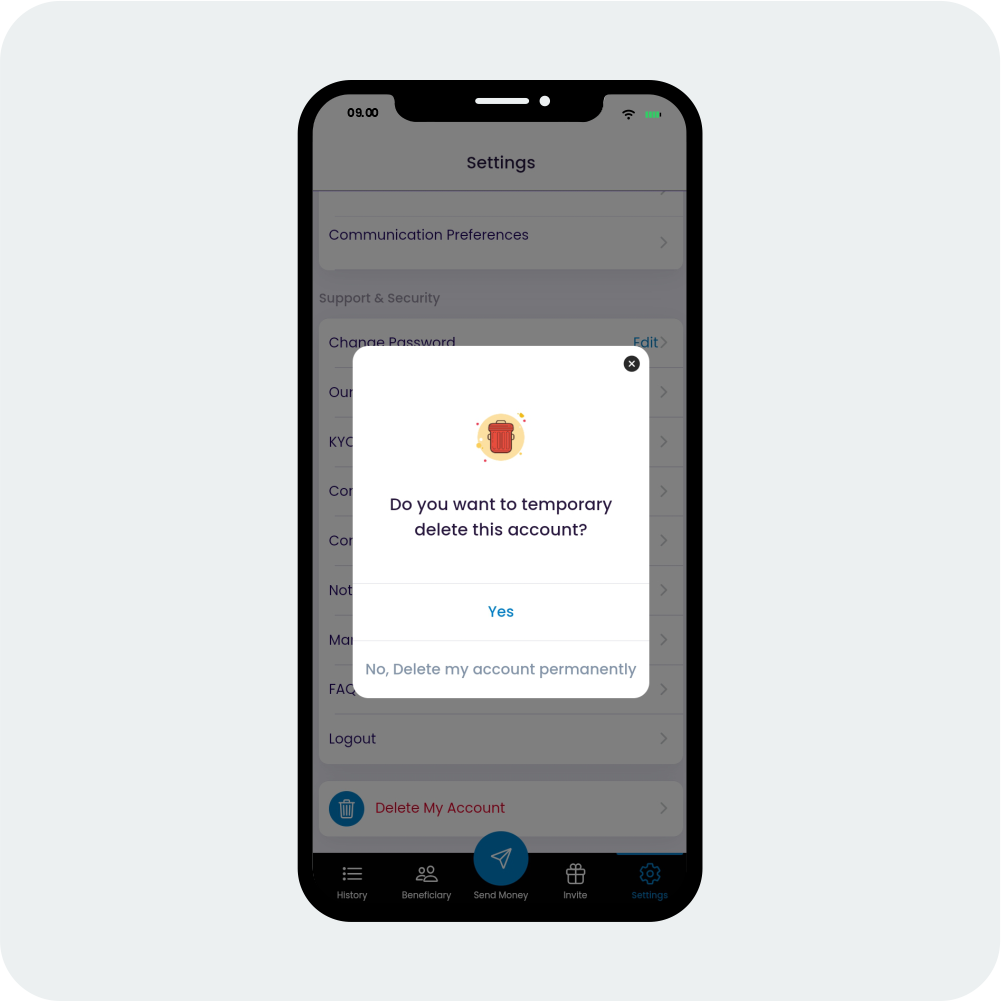
Step 2: Click the ‘Yes’ option to temporarily delete your account.
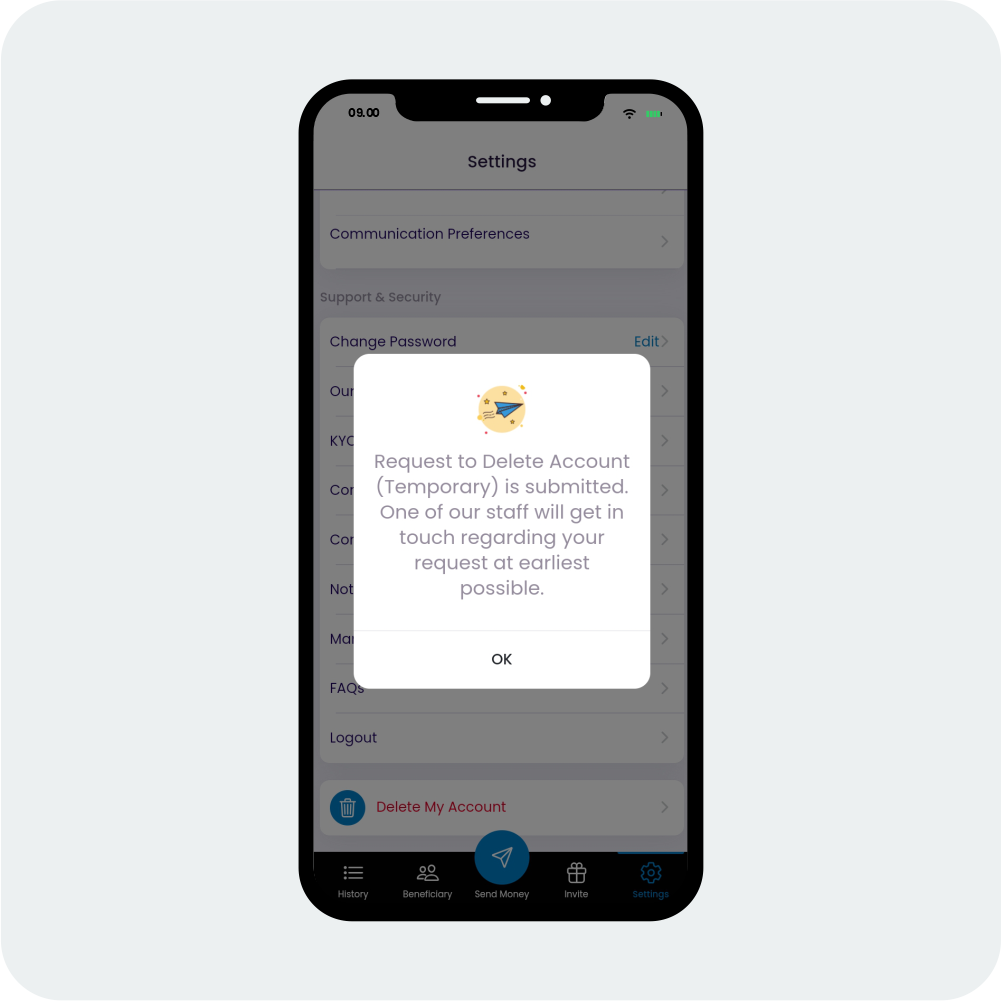
Step 3: To proceed with your request, please click on the ‘Yes’ option. We will delete all your data records stored in our system. You can cancel the request by clicking on the ‘No’ option.
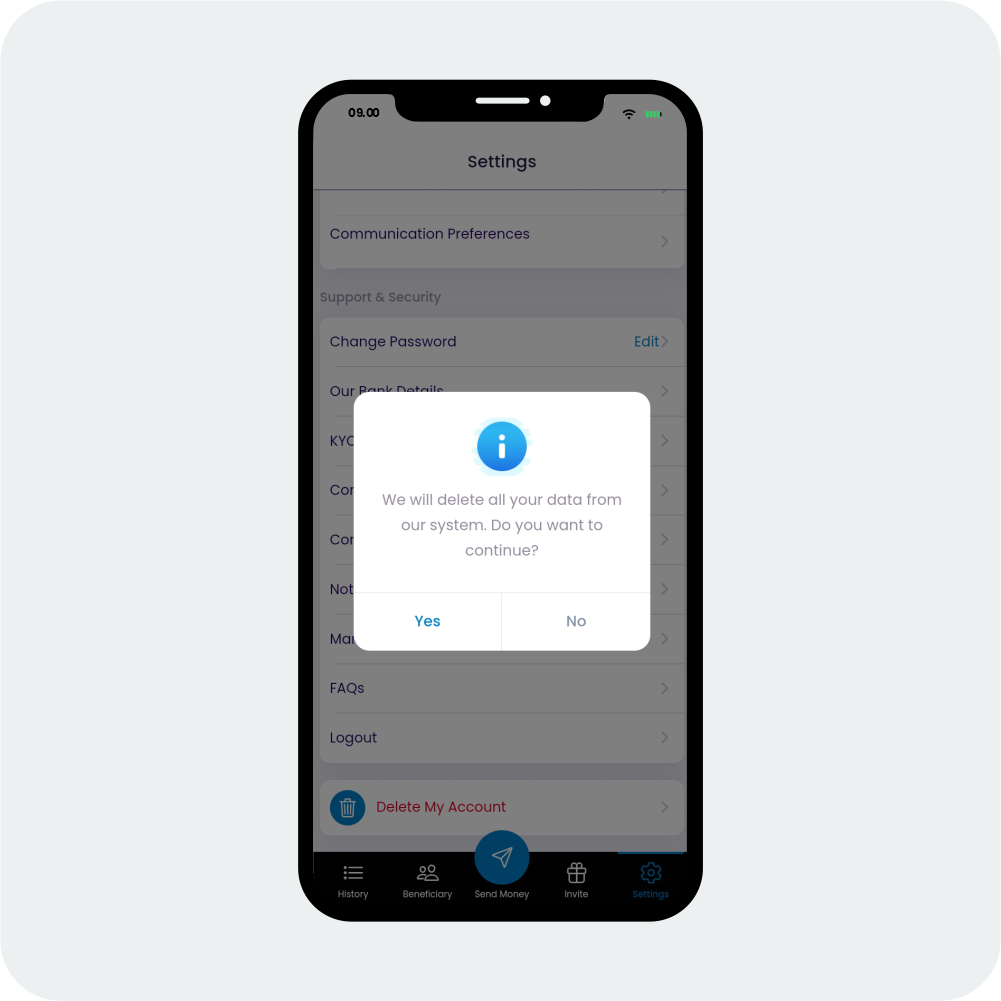
Step 4: Your request for account deletion will be submitted. Our team will reach out to you shortly.
Please follow the below steps to delete your account permanently.
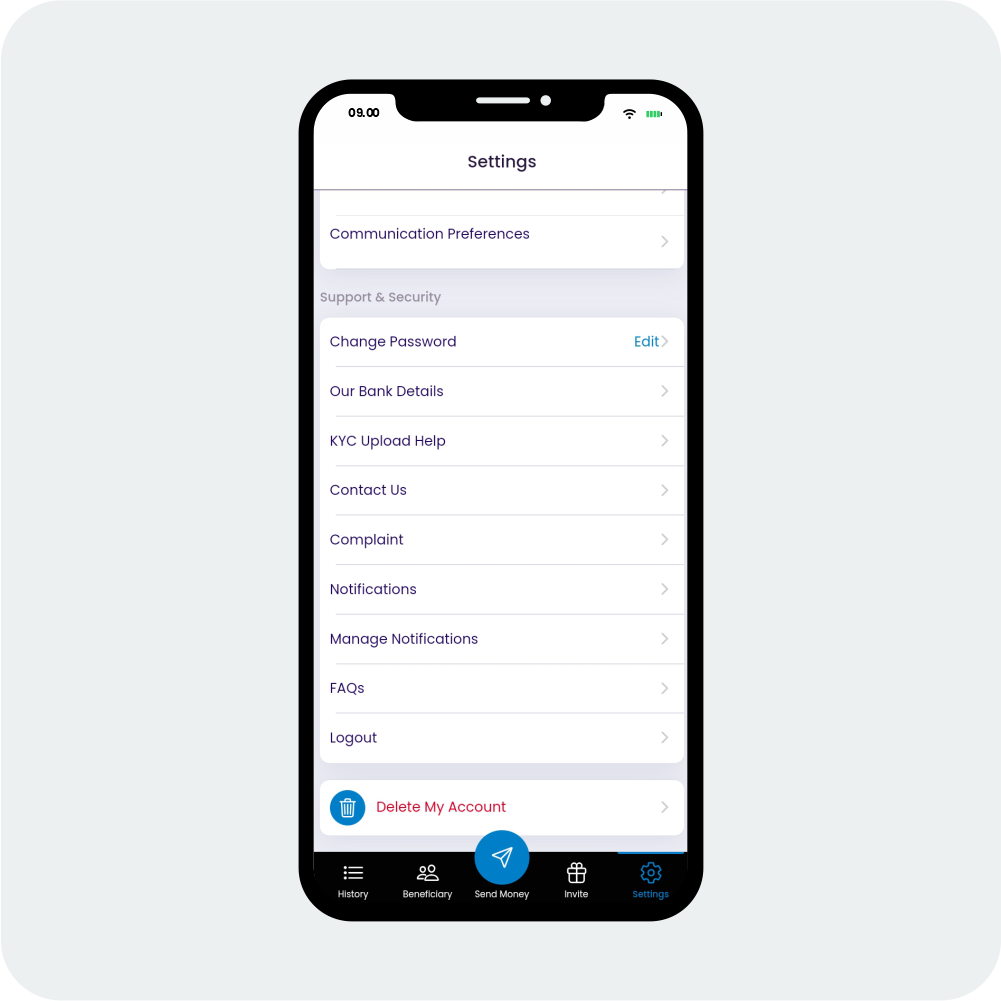
Step 1: Go to the dashboard and open the ‘Settings’ tab. Click on the ‘Delete My Account’ option.
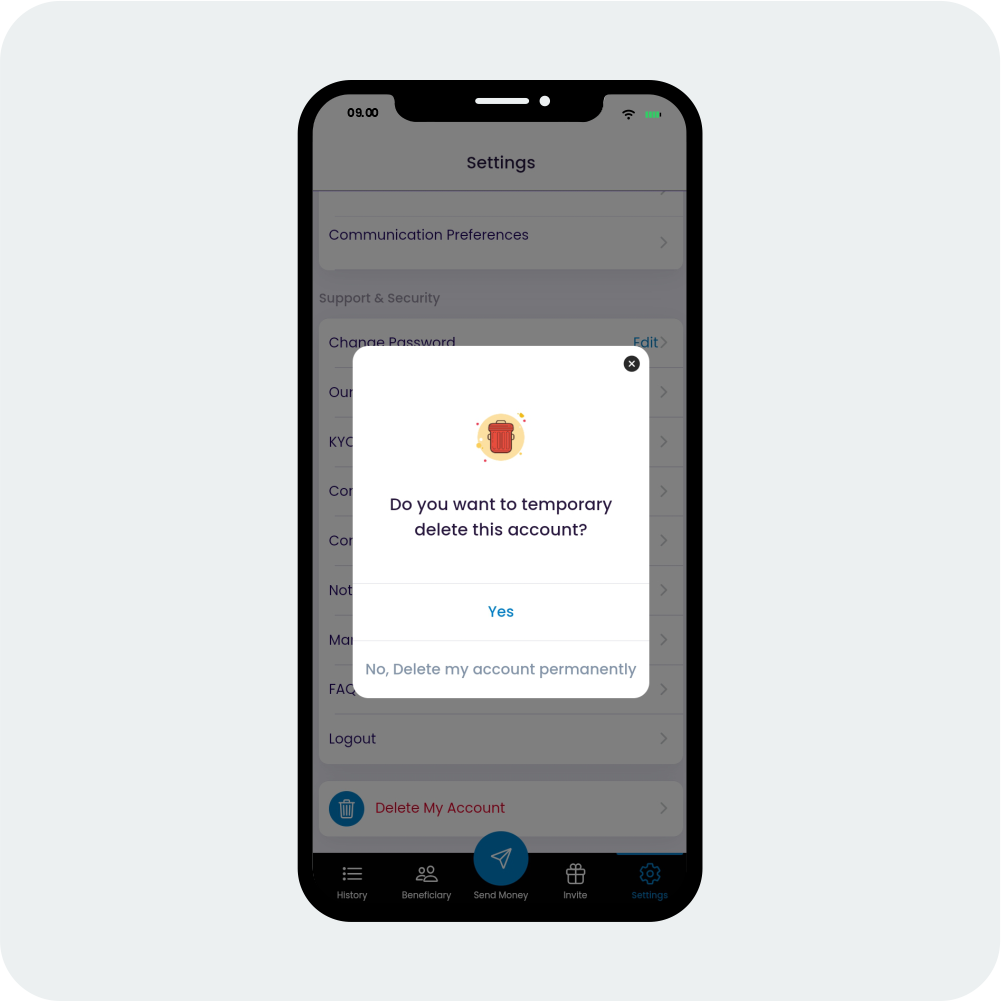
Step 2: Click on the ‘No. Delete my account permanently’ option to delete your account permanently.
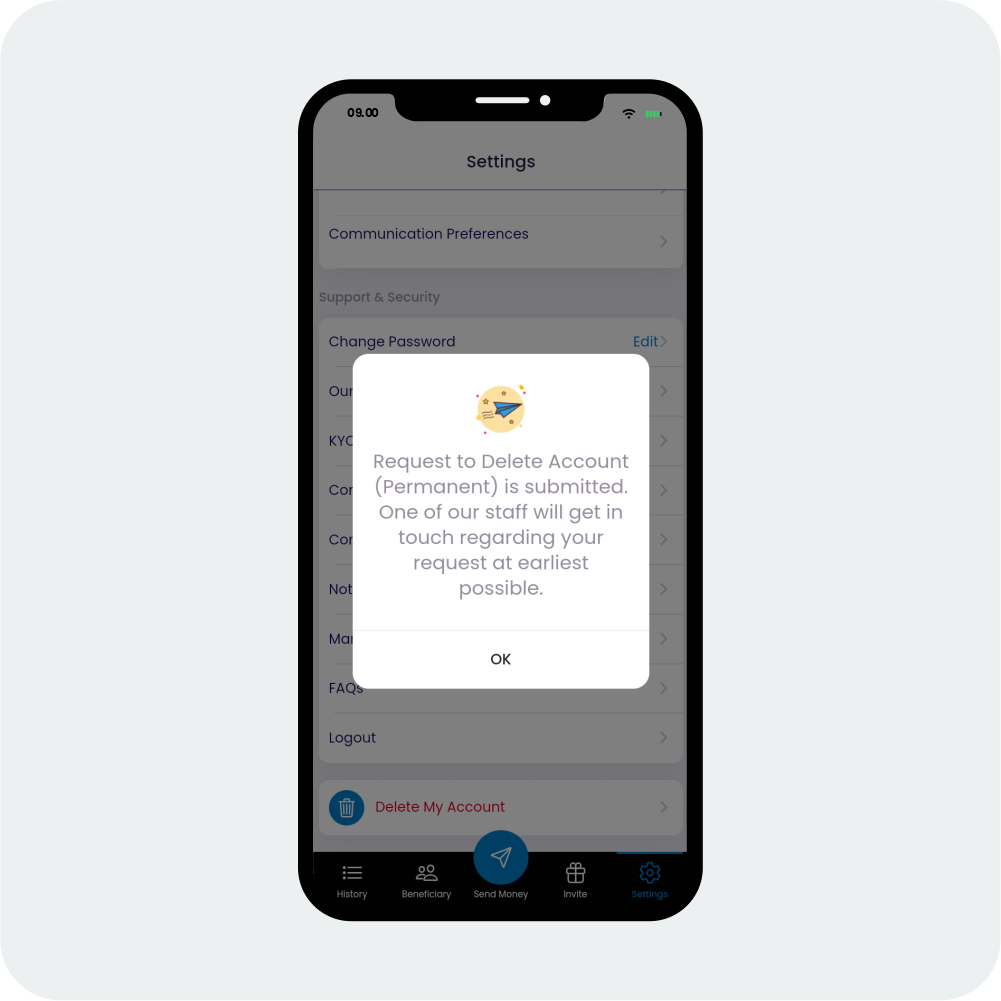
Step 3: To proceed with your request, please click on the ‘Yes’ option. We will delete all your data records stored in our system. You can cancel the request by clicking on the ‘No’ option.
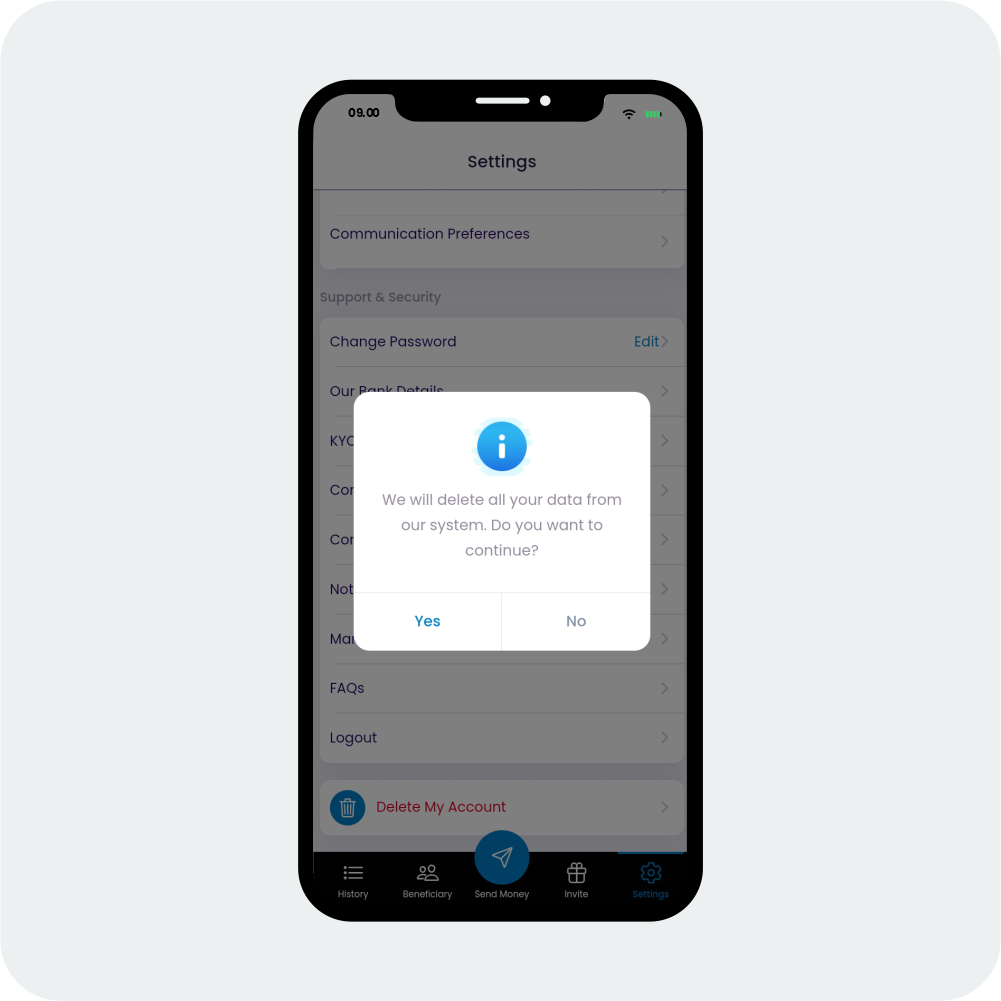
Step 4: Your request for account deletion will be submitted. Our team will reach out to you shortly.
If you have completed your registration with Red Sea Money Transfer and have processed your transaction, you can also send us a request to delete your account.
But as per the Regulation 40 of The MLR 2017, we are liable:
We will store your data for 5 years beginning from when your transactions have been completed for which you have provided us your data to process the transaction.
Please follow the below steps to delete your account permanently.
The period of 5 years will not be applicable in the following cases.
As per Regulation 40 (5), we will store your data if,